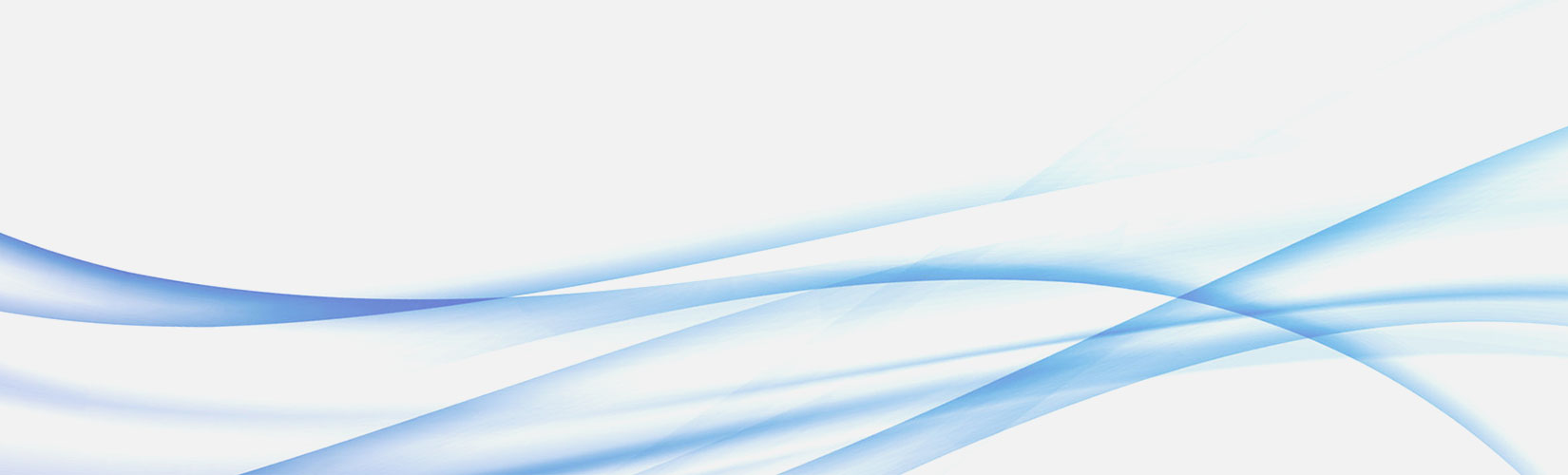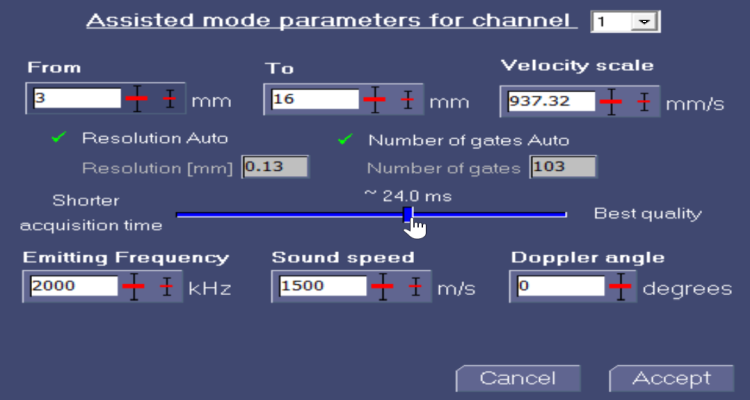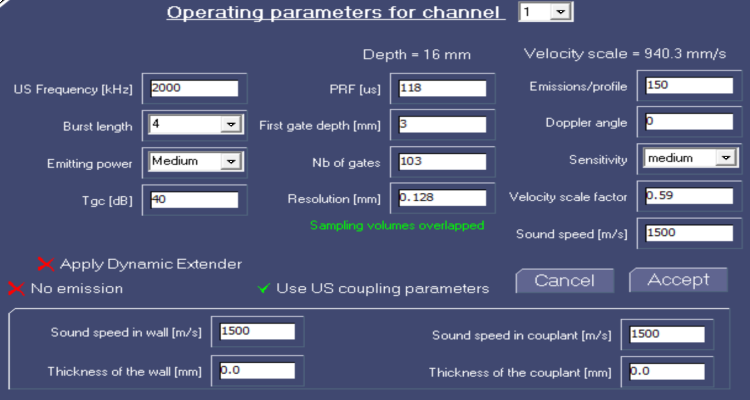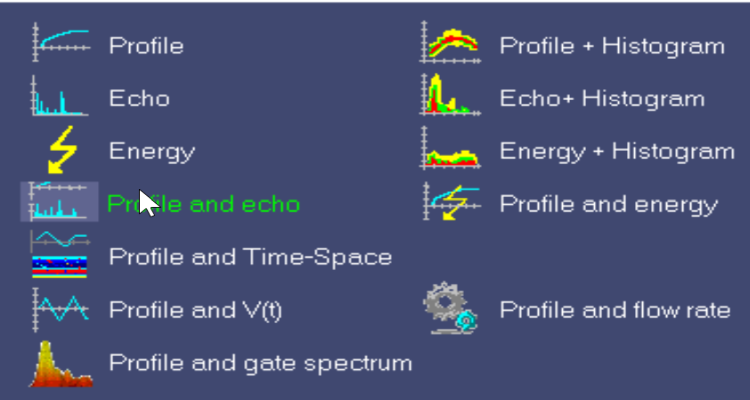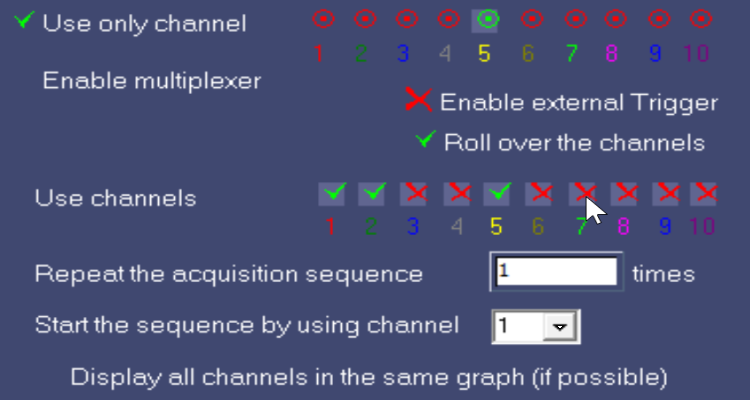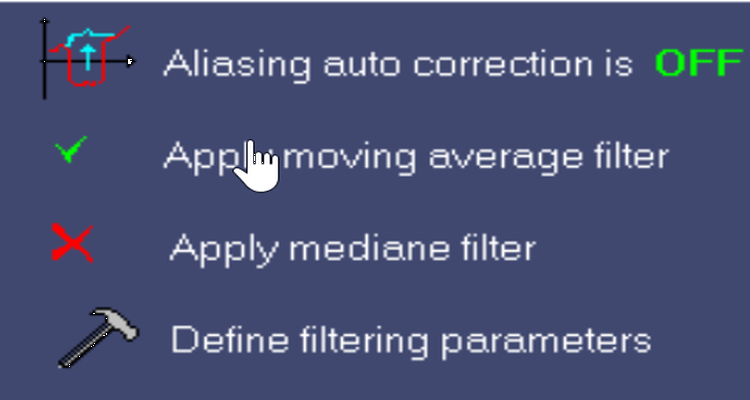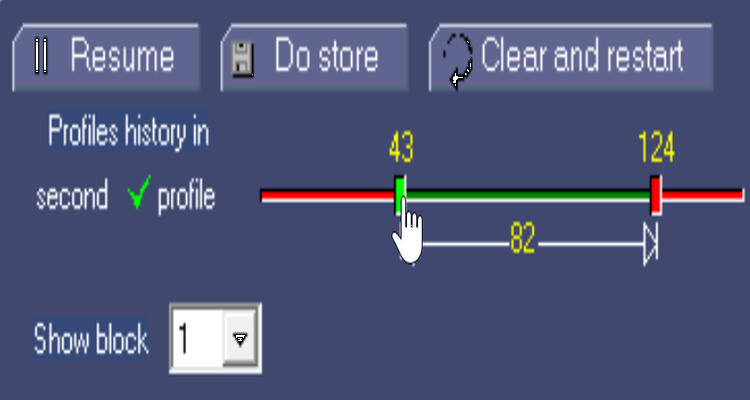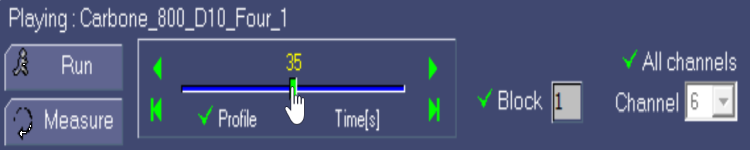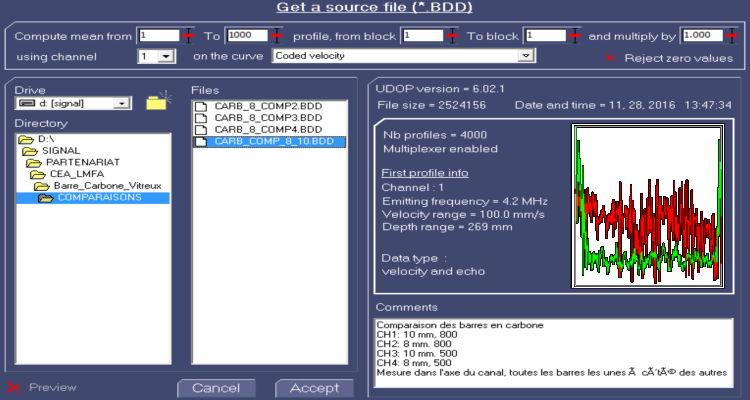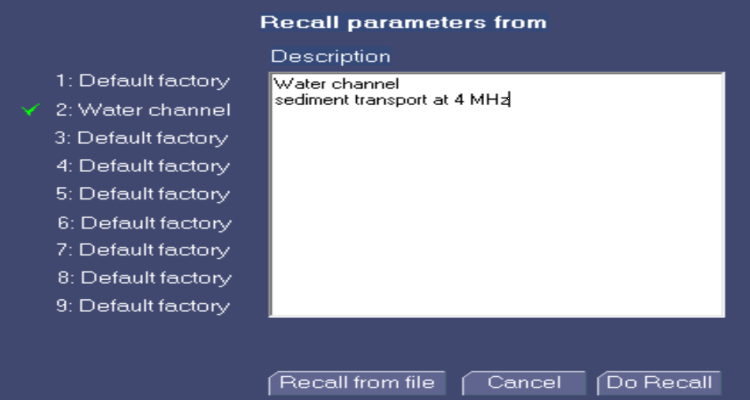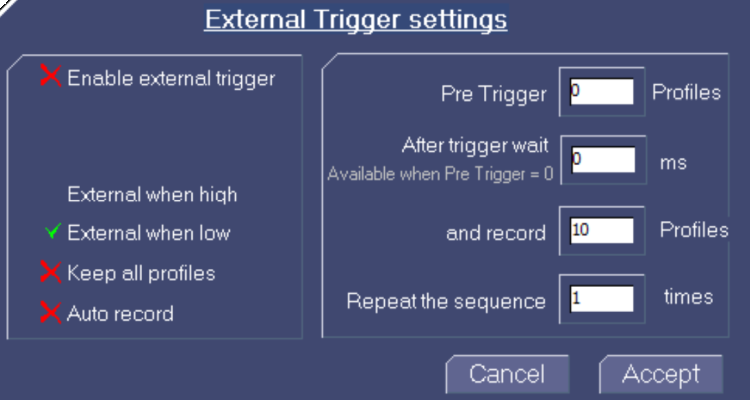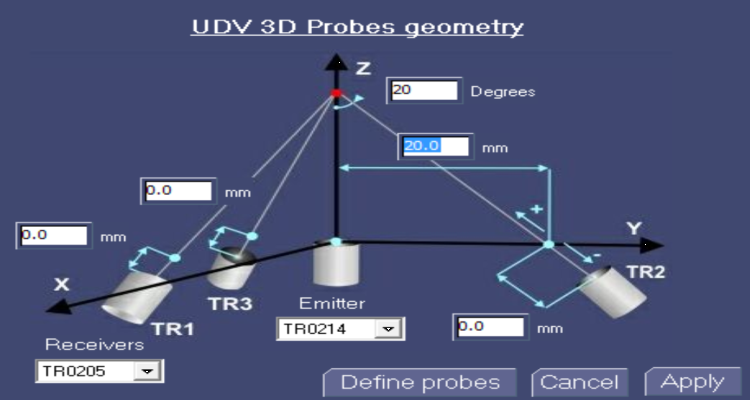Based on very simple indications given by the user, such as the depth, measured along the ultrasonic beam, and the maximum velocity to be measured, UDOP software computes most operating parameters automatically.
Tedious manual settings can therefore be avoided. Of course, advanced users can still fine-tune all ultrasonic parameters and bypass this automatic mode. A quality factor, which defines a compromize between the signal-to-noise ratio and the acquisition rate of profile offers an easy toll to find optimum.